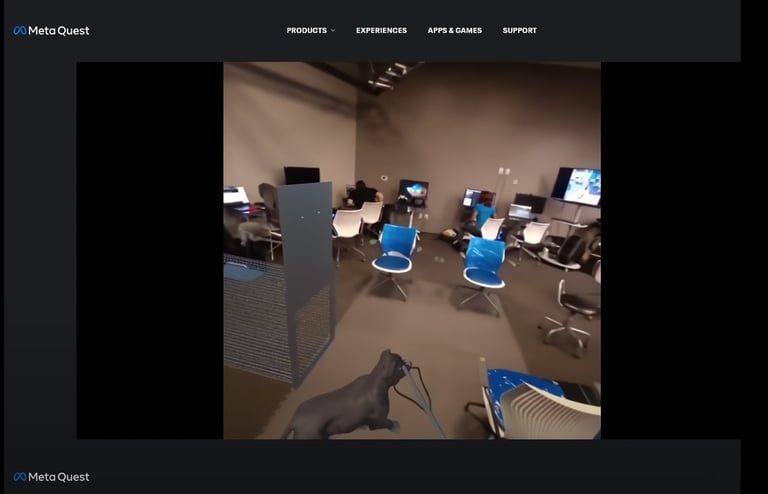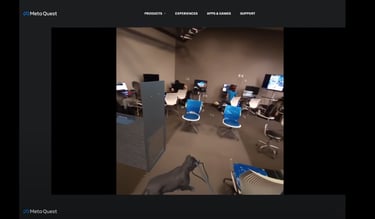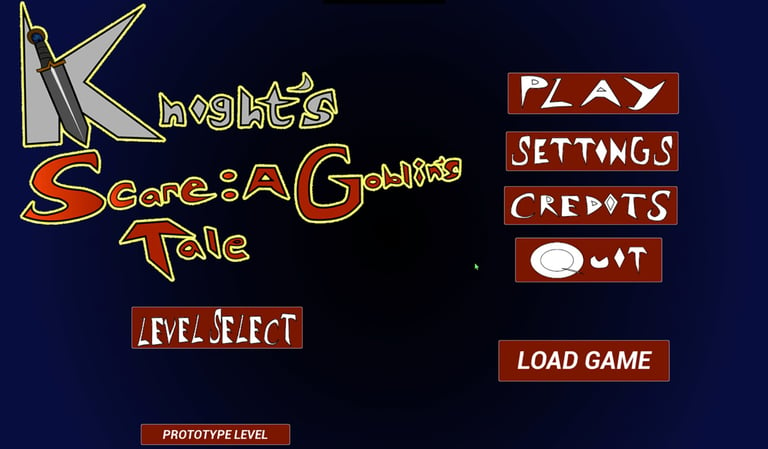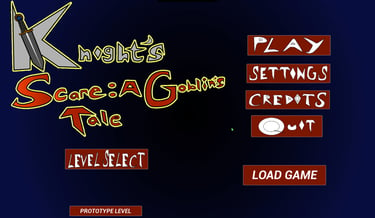Actively participated in code reviews, incorporating team feedback to elevate code quality and collaboration.
Engineered modular gameplay systems using object-oriented design tailored for Unreal Engine’s 3D environments.
Created realistic AR experiences by integrating real-time physics and optimizing input responsiveness.
Played a key role in sprint planning and feature refinement, helping streamline development cycles.
Enhanced tactile feedback realism by fine-tuning weight simulation and haptic response parameters in AR applications.
XR Developer / Full Sail AR/VR Labs
Professional Projects
Project Terry
Full Sail AR/VR Labs 2024
A sample of the game titles that I've worked on over the years
Tools Used
Unreal Engine (Blueprints): For implementing AI, weapon mechanics.
Chaos Physics (Unreal Engine): For creating destructible environments, terrain deformation, and impact systems.
Asset creation (Blender 3D): 3D models, textures, and animations for NPCs, weapons, and destructible environments.
Animation Blueprints (Unreal Engine): For managing dynamic weapon animations, recoil, and reload behaviors.
Version Control and Profiling Tools (GitHub/ Gitlab): For code management and game performance optimization.
As an XR Developer at Full Sail AR/VR Labs (2024), I used immersive technology principles to create a realistic VR experience for Project Terry, featuring a virtual traffic stop interrogation system. Research on immersive learning and interactive systems informed realistic features like AR-15 weapon mechanisms and animations. Applying user-centered design, I ensured the UI was both engaging and easy to use, enhancing the overall experience for Project Terry (Full Sail AR/VR Labs, 2024).